Loading...
- Loyalty Program
- Pricing
-
Downloads
- Sigma
- Sigma Plus
- Sigma Huawei Edition
- DreamBox
- Smart-Clip
- Smart-Clip 2
- SCout
- Pegasus
- Octoplus
- Octoplus Pro
- Octoplus FRP Tool
- Octoplus Huawei Tool
- Octoplus free section
- Medusa free section
- Medusa PRO free section
- Medusa PRO 2 free section
- Sigma free section
- Smart-Clip2 free section
- Get Download Manager
- Download History
- My Account
- Help
- Support
Getting Started with Boot-Loader v2.0!
Before you start with Boot-Loader v2.0,
please make sure to install drivers to your
S-Card/DreamBox/SCout/Octoplus device. For
details, check out the manufacturer web site.
Set up a Boot-Loader v2.0 account with 3 or 5
simple steps:
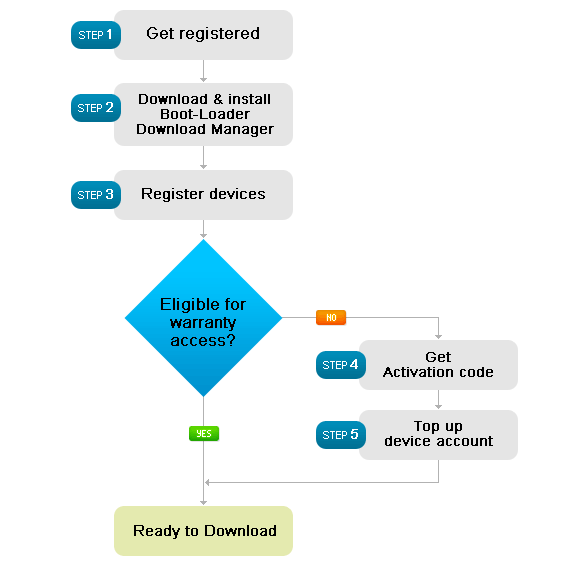
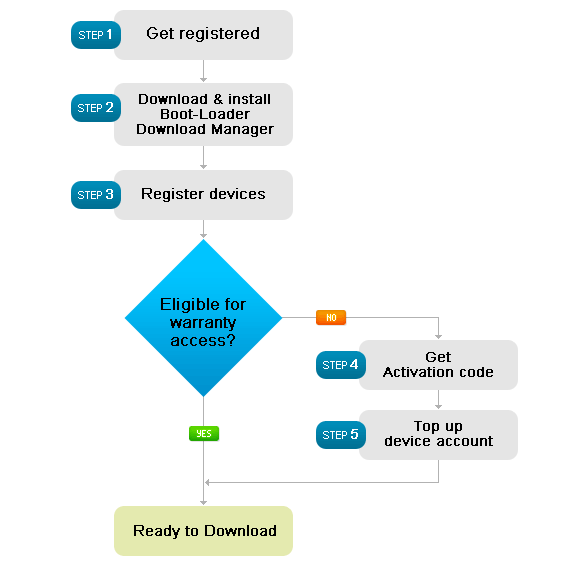
2
Download Boot-Loader
Download Manager. Install it.
3
Connect your devices
Connect your
S-Card/DreamBox/SCout/Octoplus device
to the PC and start Boot-Loader
Download Manager. It will detect
the device and, if you are eligible for
Free Initial Access, will add free
download allowance to the
Device account.
If you are eligible for
Free Initial Access, go to
My Account->Device Accounts and
click to get the free access. Otherwise,
you will have to:
4
Get an
Activation Code
If your device is NOT brand new, you
will need an
Activation Code. You can
buy it from us or from one of our
resellers.
5
Top up your device account
Go to
My Account->Device Accounts and
enter the activation code in the
activation code field.
Once you are done with these steps, you are
ready to
download files.
Help for this page
Getting started with Boot-Loader v2.0.
Follow the step-by-step instructions to configure your Boot-Loader v2.0 account and work environment.











